




★★★★★
Infinite Color Search by Hoppn
Install Shopify App
Simplify discovery.
Simplify discovery.
Unlimited searches for $2 per 1,000 store sessions.
Up to 10,000 active products for just $15 monthly. Perfect for small, growing, and high-traffic stores.
Unlimited searches for $2 per 1,000 store sessions.
Up to 10,000 active products for just $15 monthly. Perfect for small, growing, and high-traffic stores.
Average revenue ROI is 8x, though results vary.
Average revenue ROI is 8x, though results vary.
Why store sessions?
Why store sessions?
Store sessions are the clearest way to understand how much search traffic Hoppn needs to power. Since web traffic closely aligns with search activity, this metric helps us gauge the scale of your business while keeping costs sustainable. That’s what allows us to offer unlimited search for our partners.
Store sessions are the clearest way to understand how much search traffic Hoppn needs to power. Since web traffic closely aligns with search activity, this metric helps us gauge the scale of your business while keeping costs sustainable. That’s what allows us to offer unlimited search for our partners.
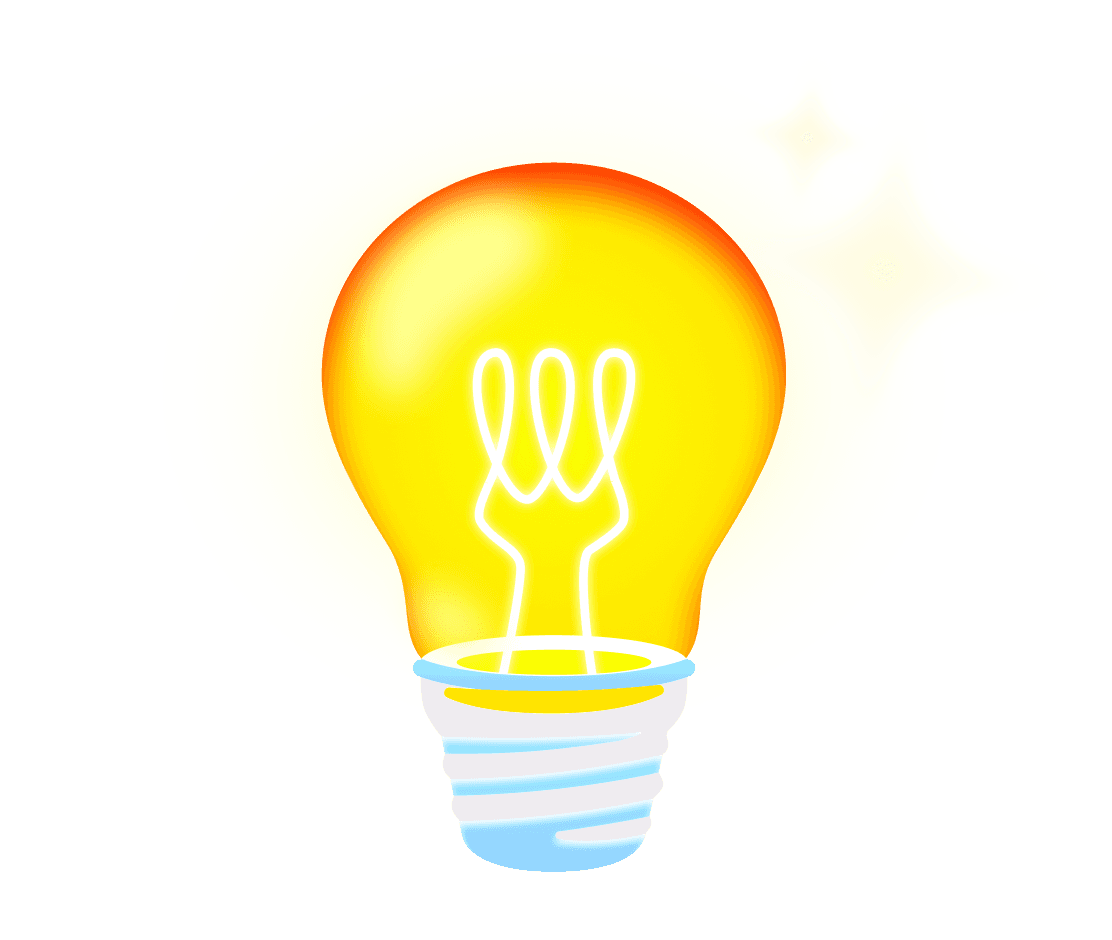
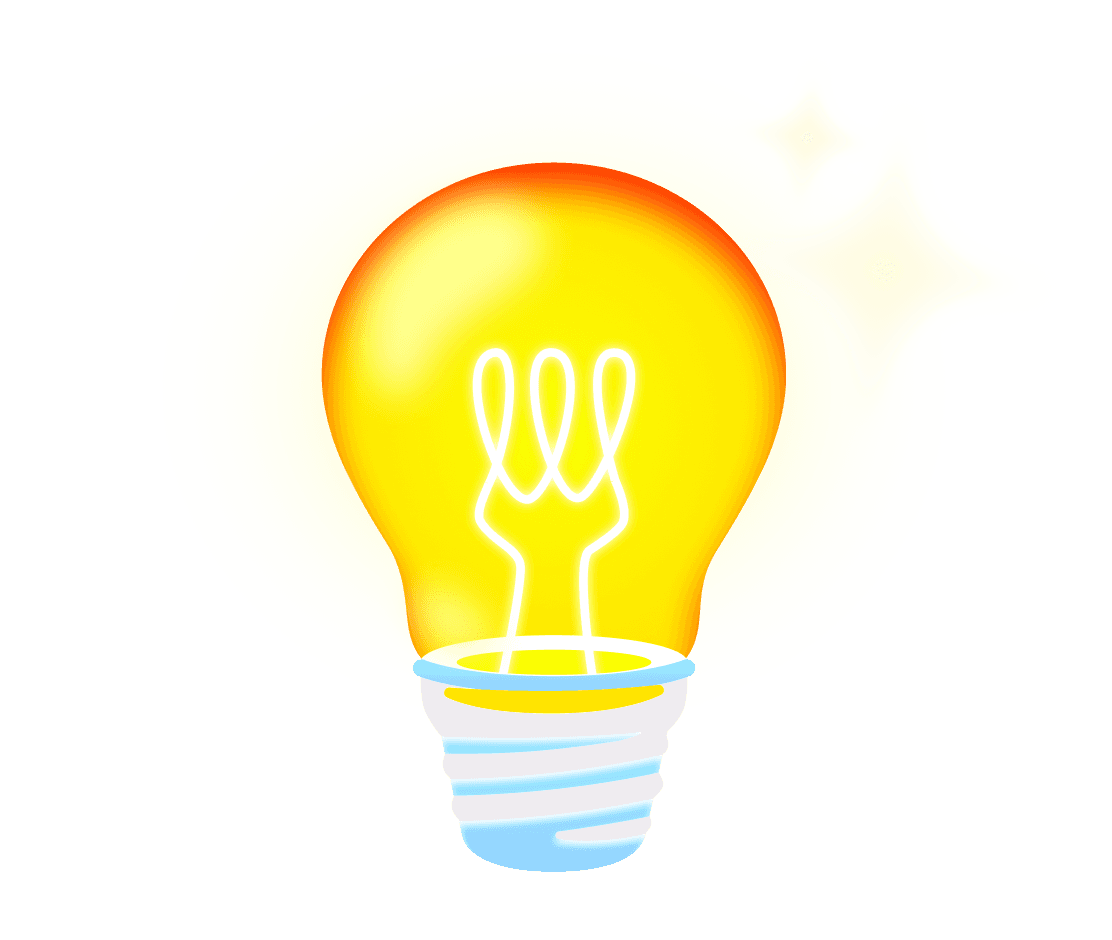


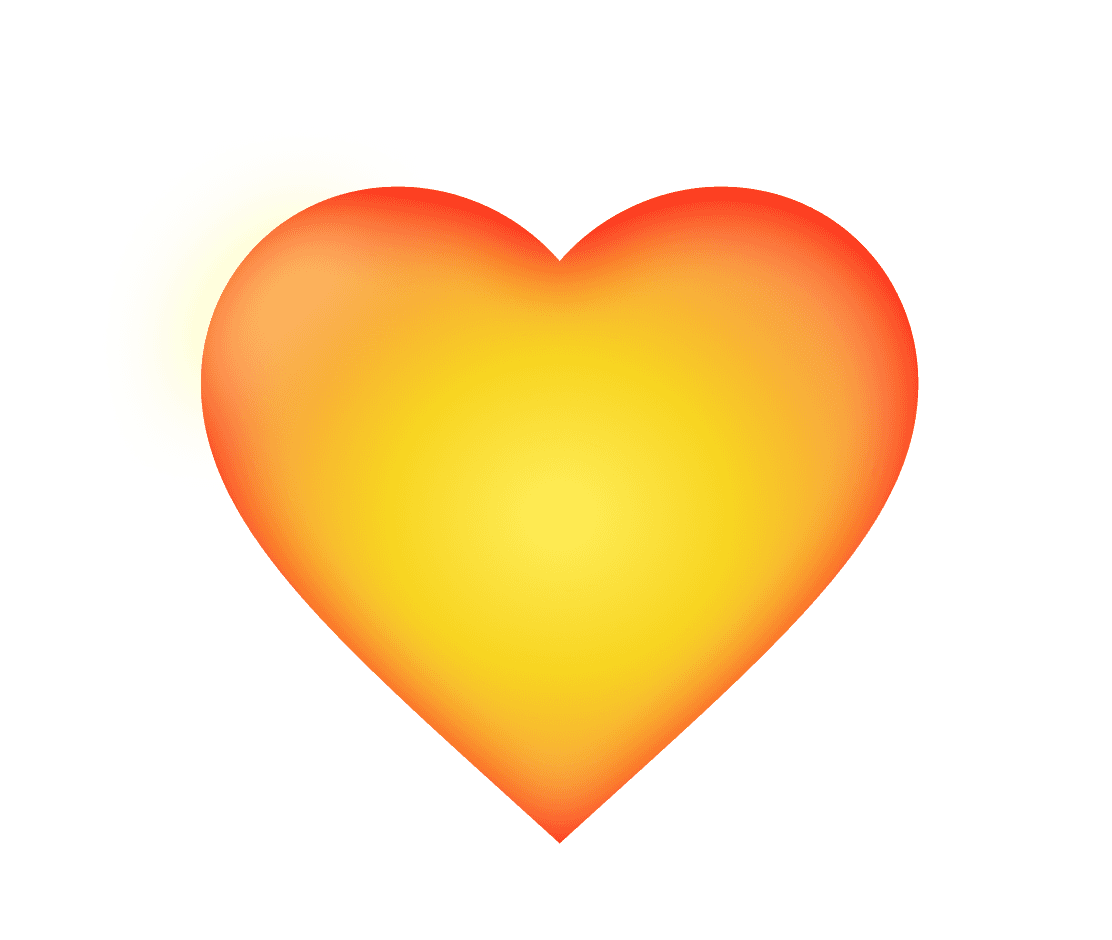
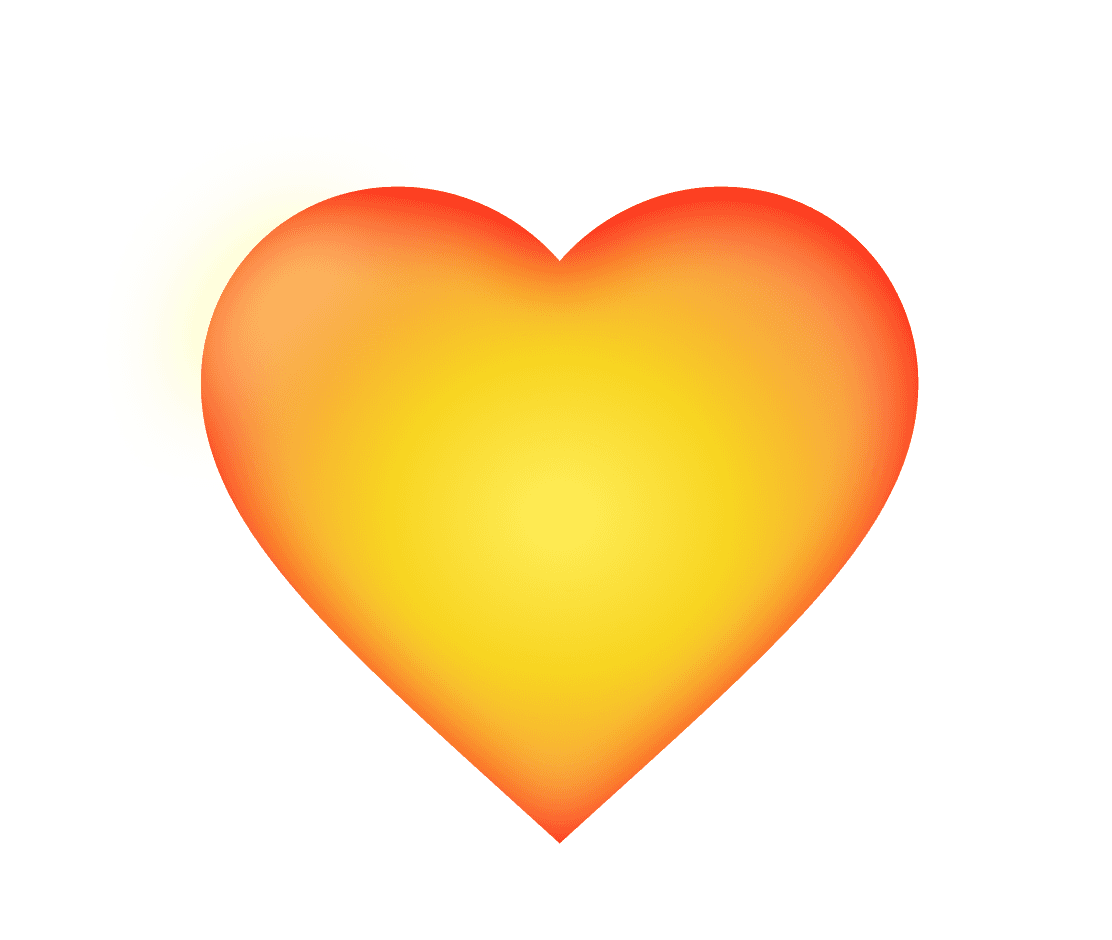
Innovation
Innovation
Our innovative color search elevates you above the competition.
Virality
Virality
The perfect feature for influencers to talk about.
Loyalty
Loyalty
78% of US shoppers are more loyal to a brand when search is easy.
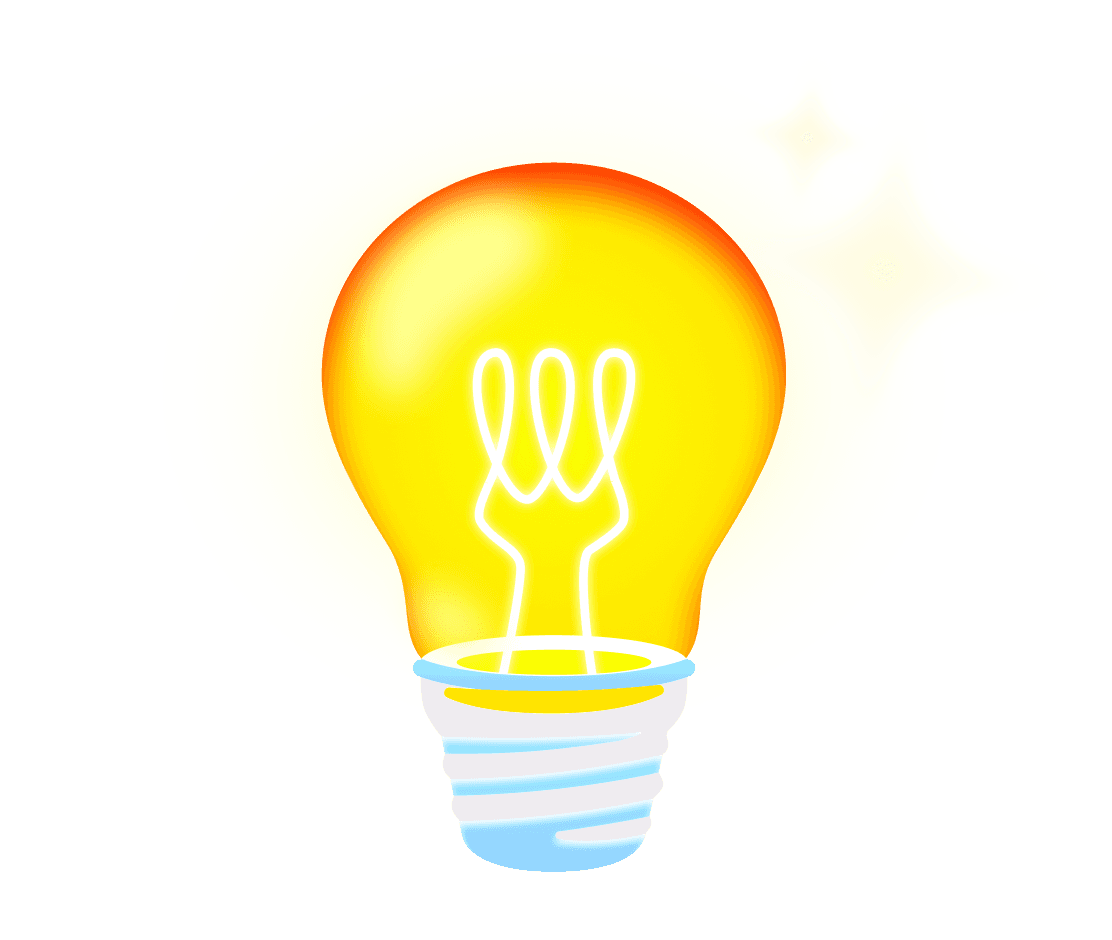
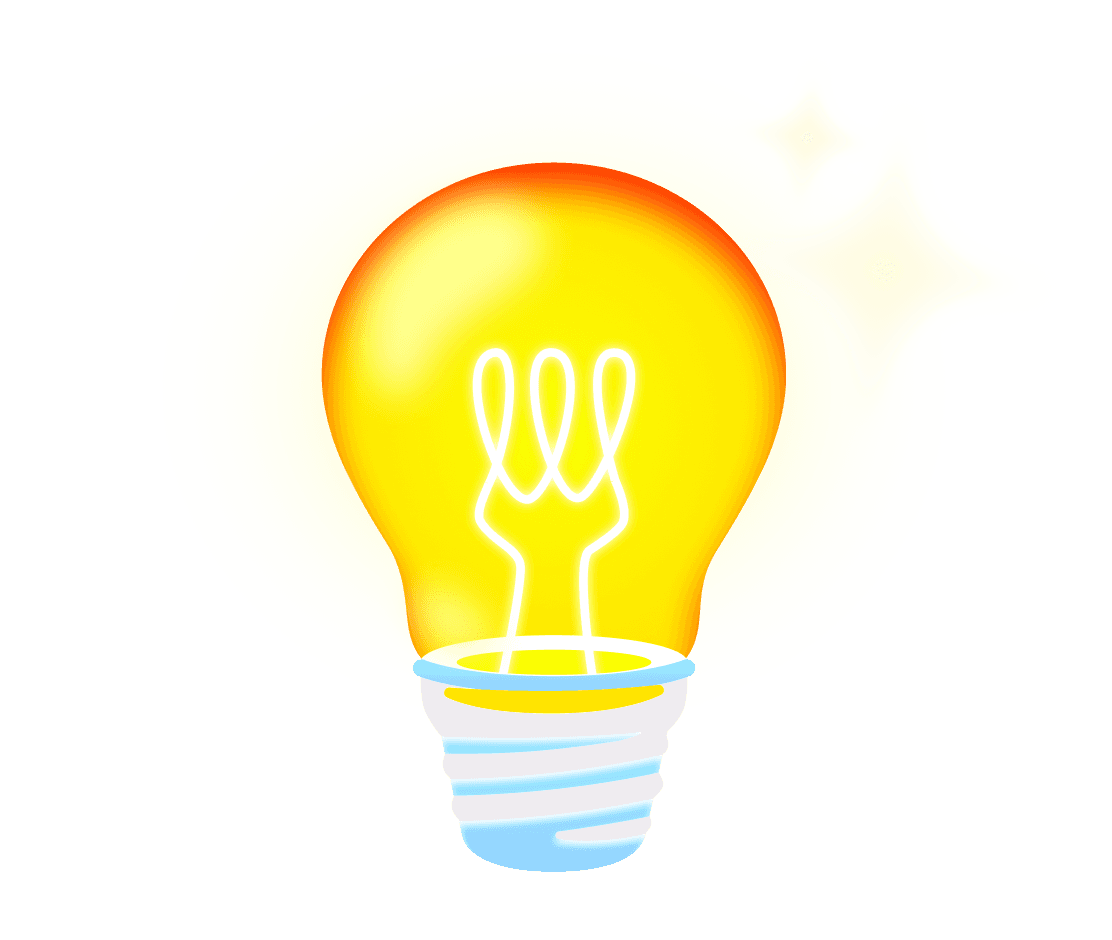


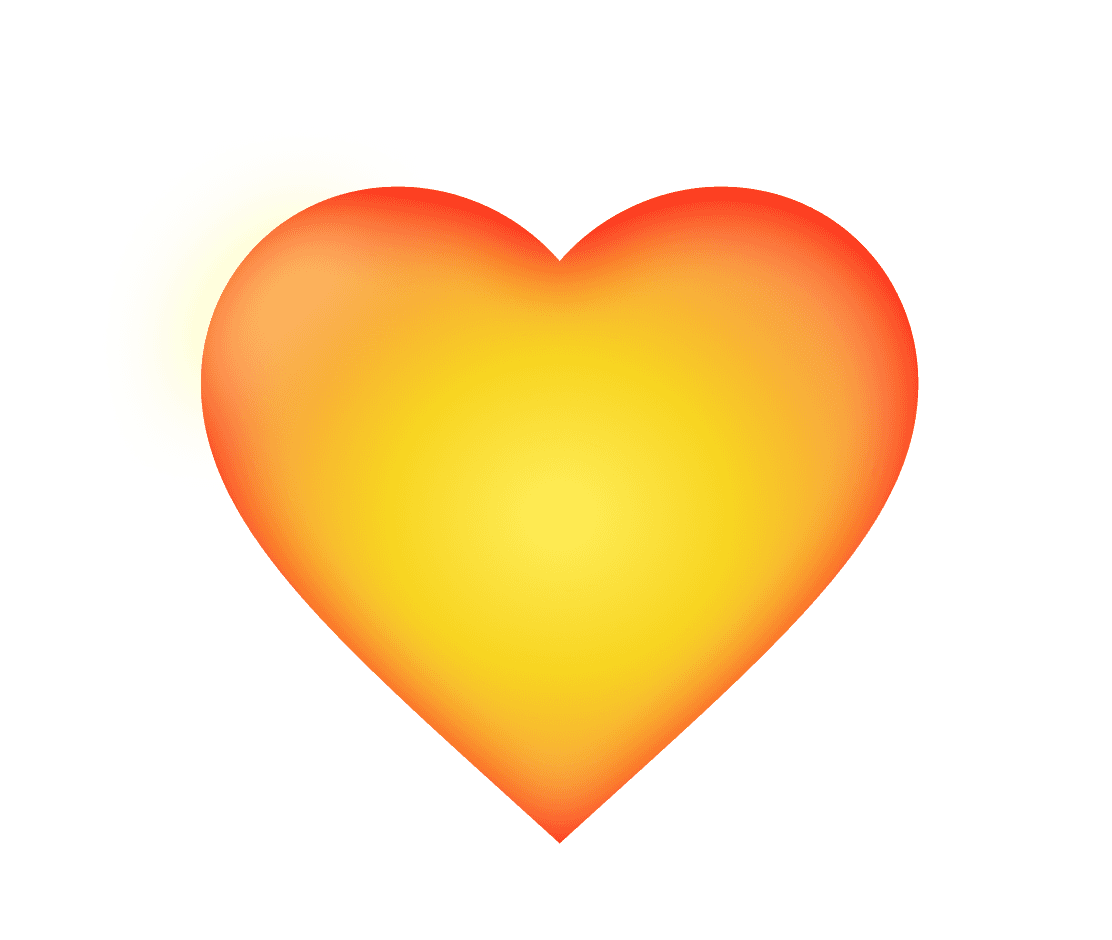
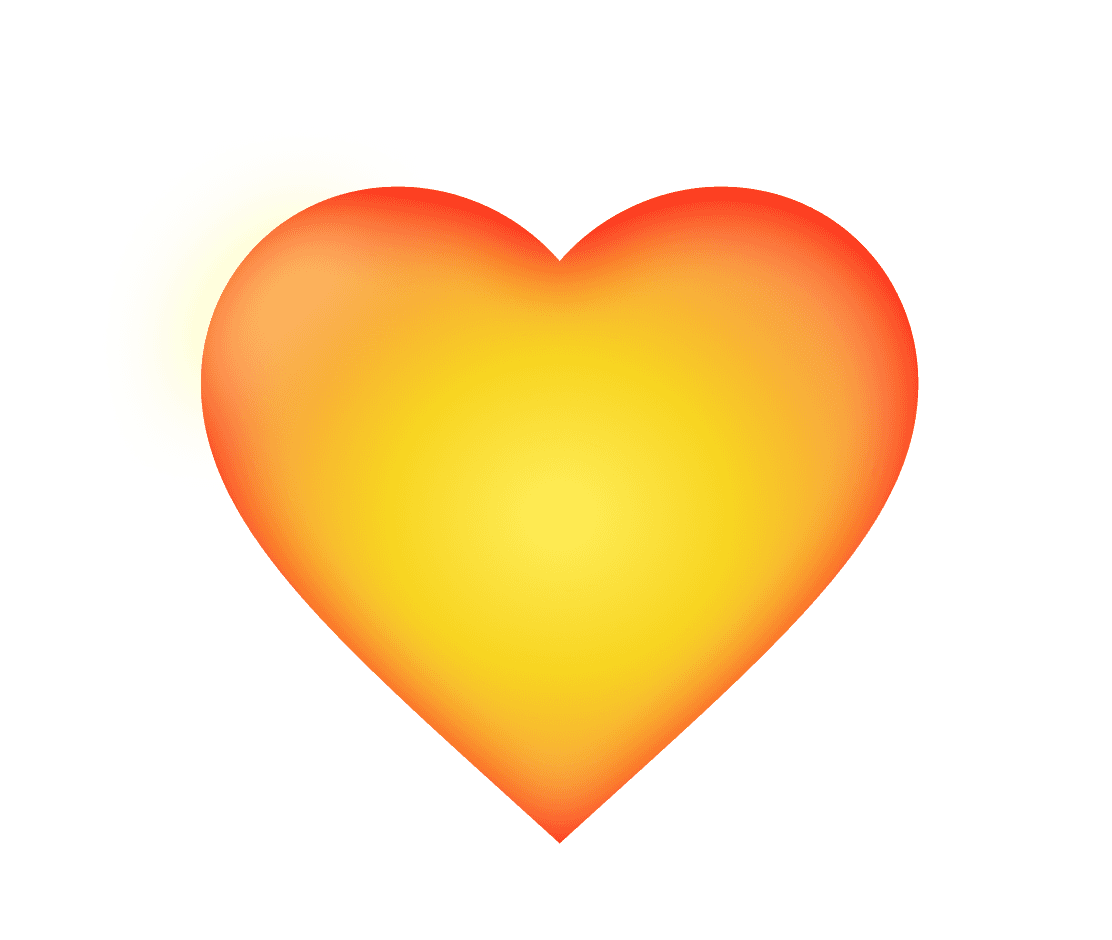
What if search was fun?
What if search was fun?
Infinite Color Search provides a memorable experience that brings customers back.
Infinite Color Search provides a memorable experience that brings customers back.
★★★★★
★★★★★
"Our customers absolutely love using the color search to shop our assortments. This app has been a huge upgrade to our webstore and the experience we can offer online. We’ve been so impressed with how well it works that we would definitely recommend it to anyone selling apparel and footwear online." - Spyder Surf
"Our customers absolutely love using the color search to shop our assortments. This app has been a huge upgrade to our webstore and the experience we can offer online. We’ve been so impressed with how well it works that we would definitely recommend it to anyone selling apparel and footwear online." - Spyder Surf









★★★★★
★★★★★
Mitchell Black
Mitchell Black
"This app is a game changer for our brand. To start, it's incredibly easy to install and setup -- literally 5 minutes. Additionally, it's super intuitive and creates an improved user experience to shop our product assortment which is of huge value to both our internal staff and clients alike. The price point is a no brainer and to top it off, the Hoppn team is friendly and incredibly responsive."
"This app is a game changer for our brand. To start, it's incredibly easy to install and setup -- literally 5 minutes. Additionally, it's super intuitive and creates an improved user experience to shop our product assortment which is of huge value to both our internal staff and clients alike. The price point is a no brainer and to top it off, the Hoppn team is friendly and incredibly responsive."
Perfect for
Supplies

Sneakers

Accessories

Tech

Home decor

Art
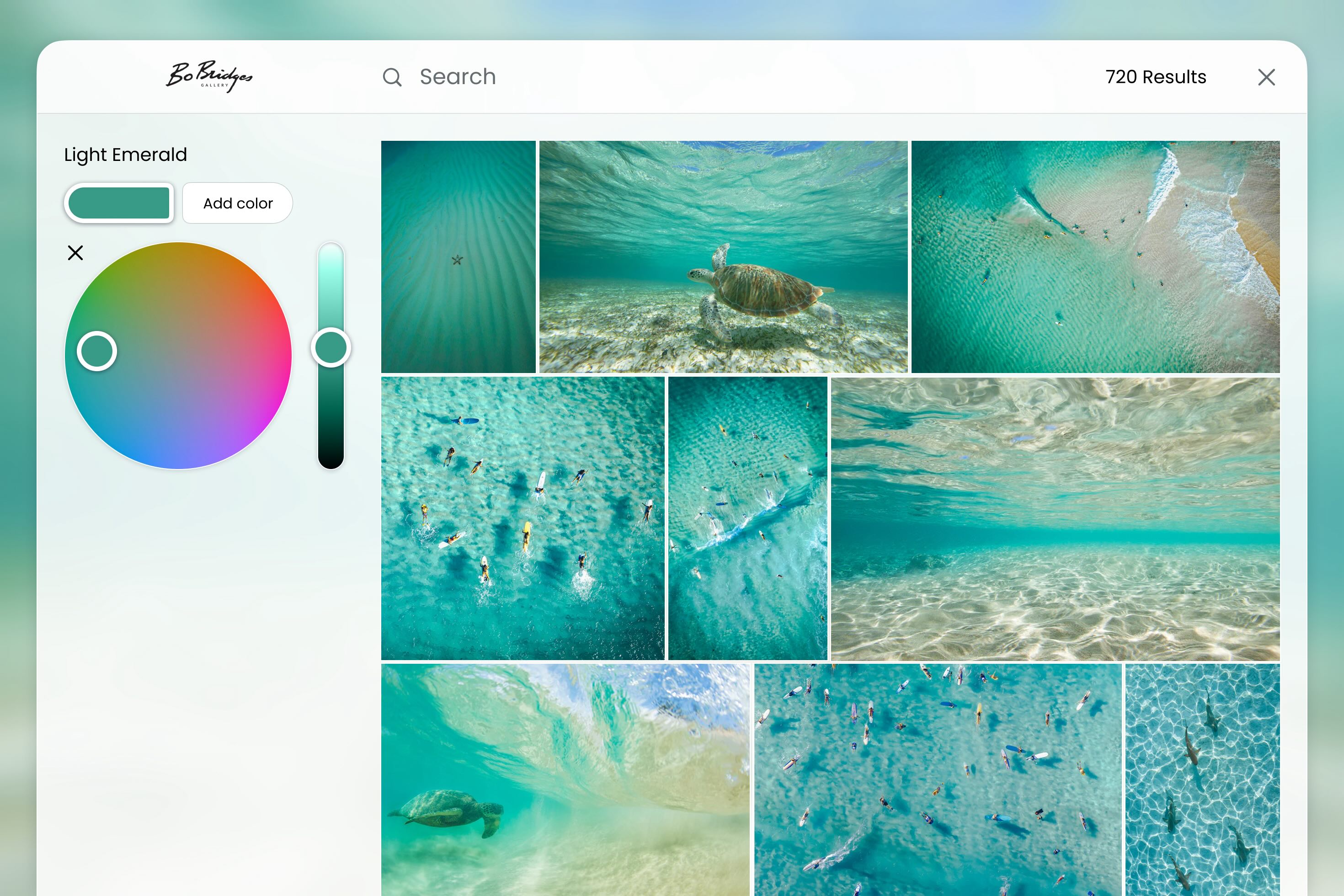
Supplies

Sneakers

Accessories

Tech

Home decor

Art
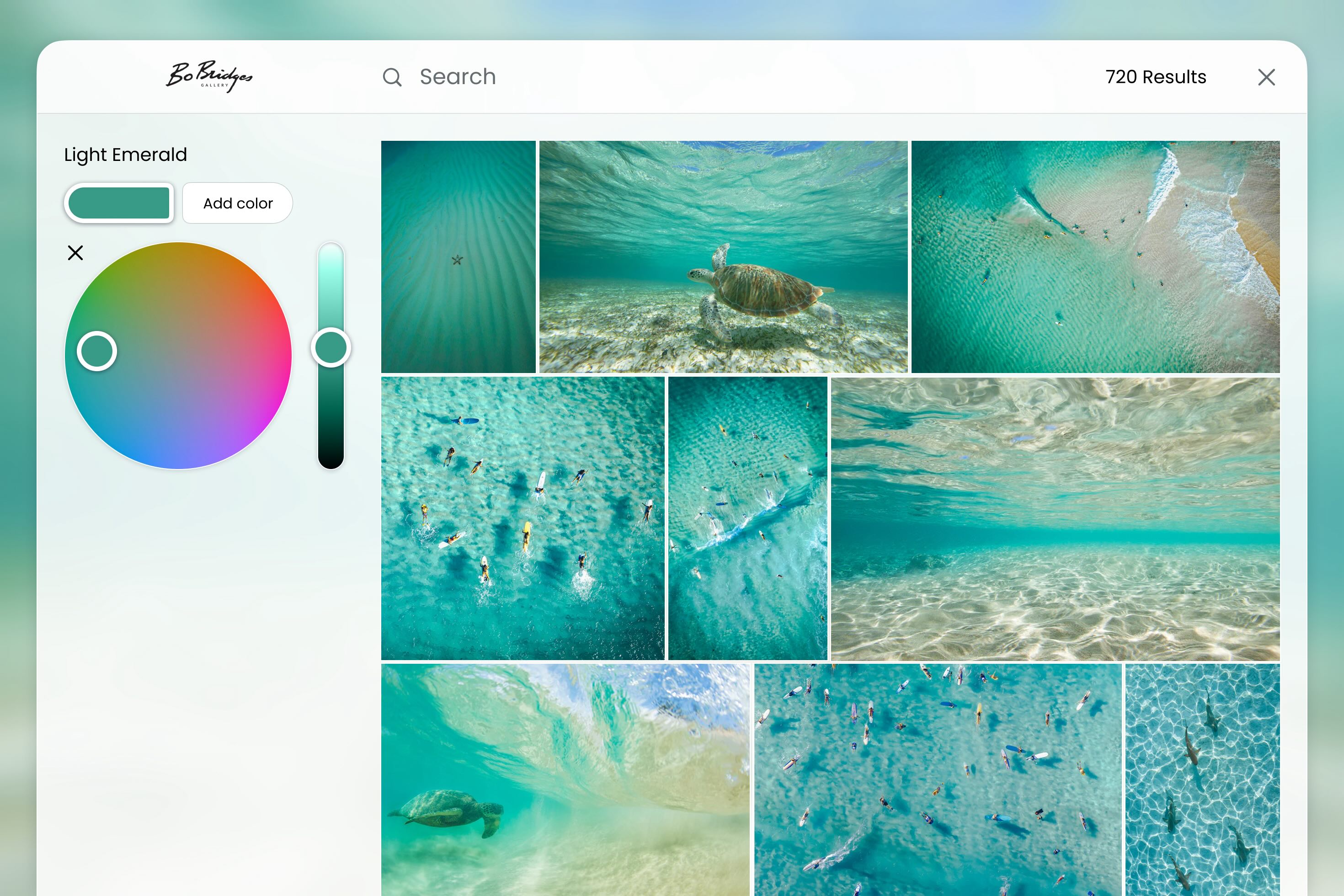
Supplies

Sneakers

Accessories

Tech

Home decor

Art
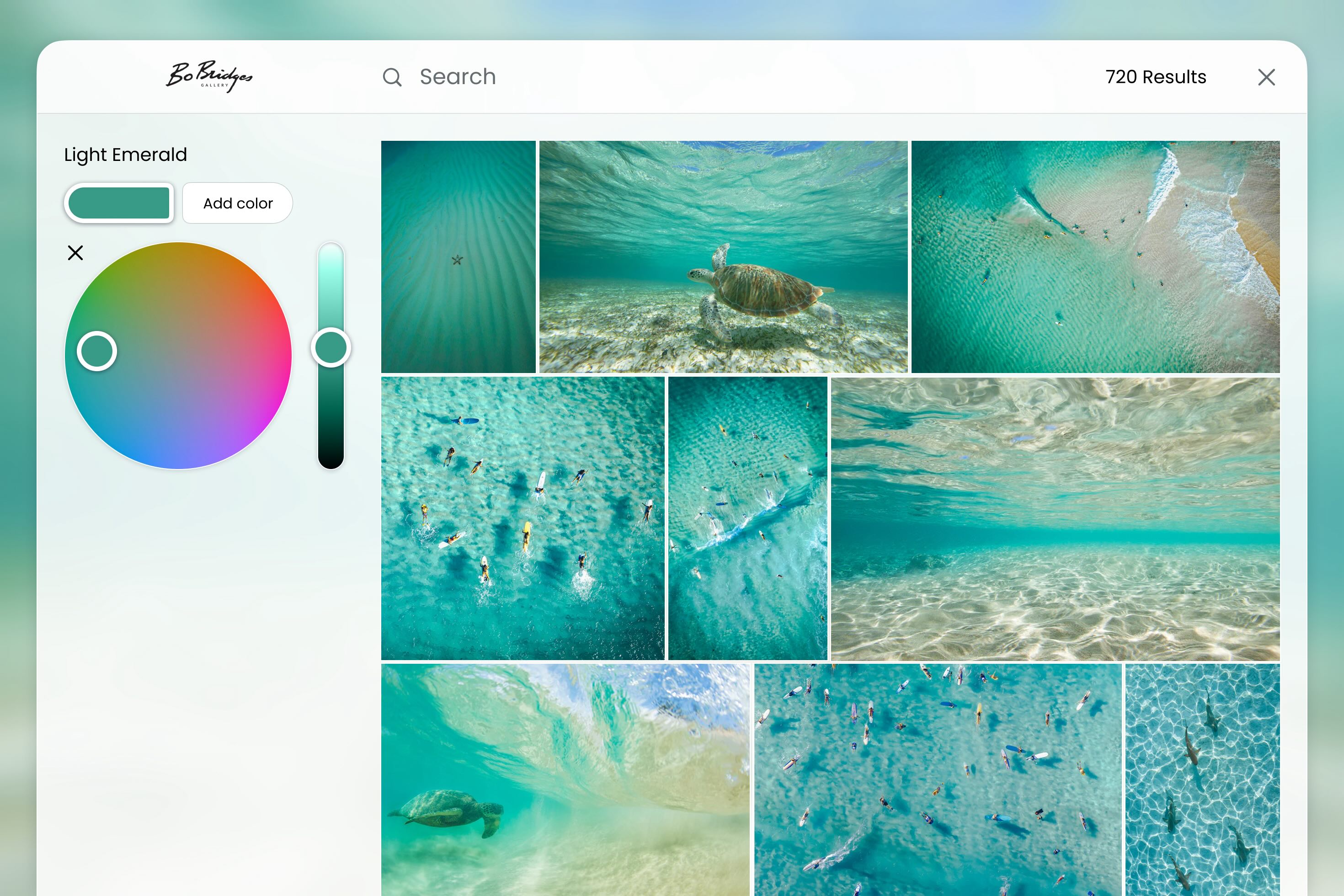
Supplies

Sneakers

Accessories

Tech

Home decor

Art
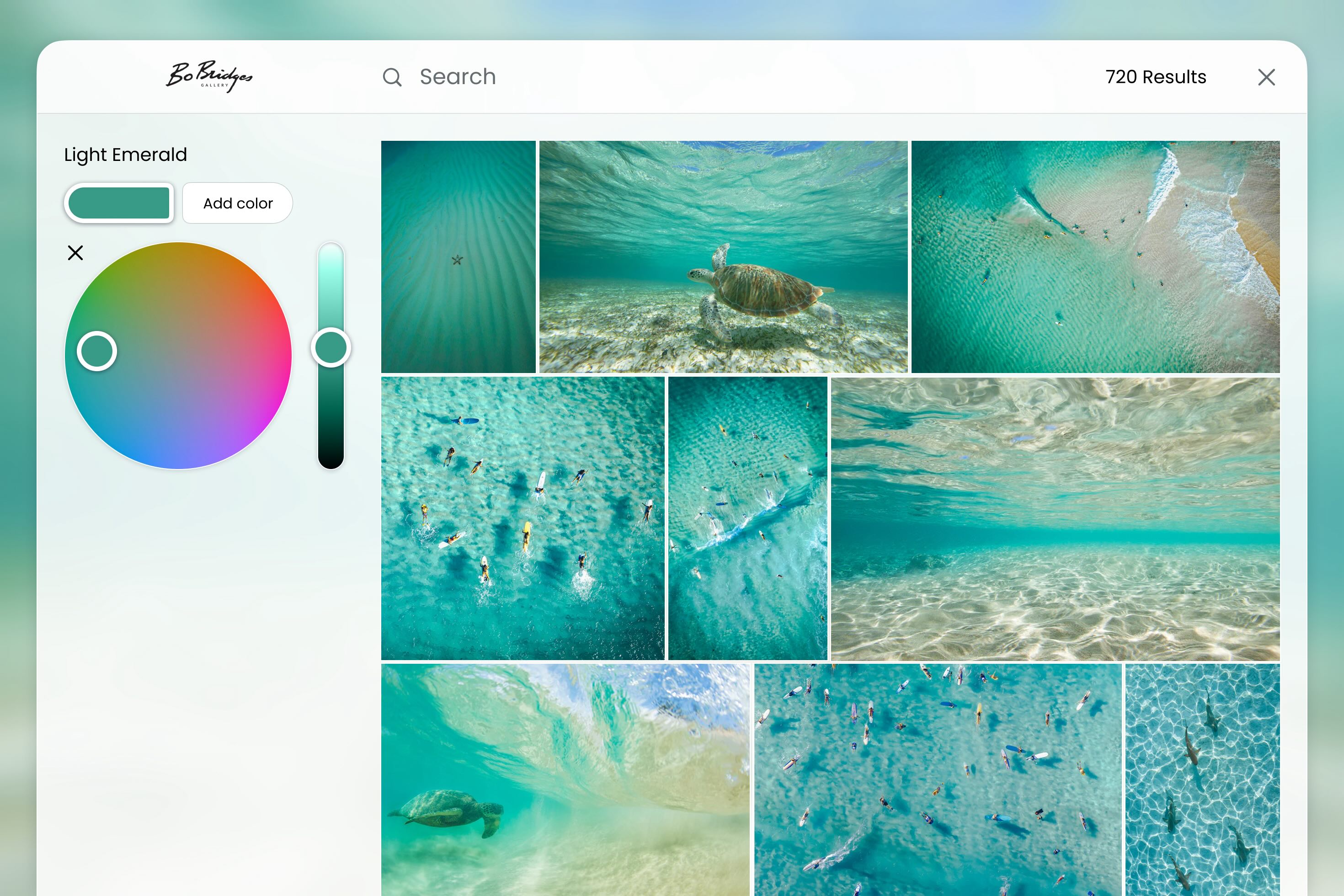
Supplies

Fashion

Sneakers

Accessories

Tech

Home decor

Art
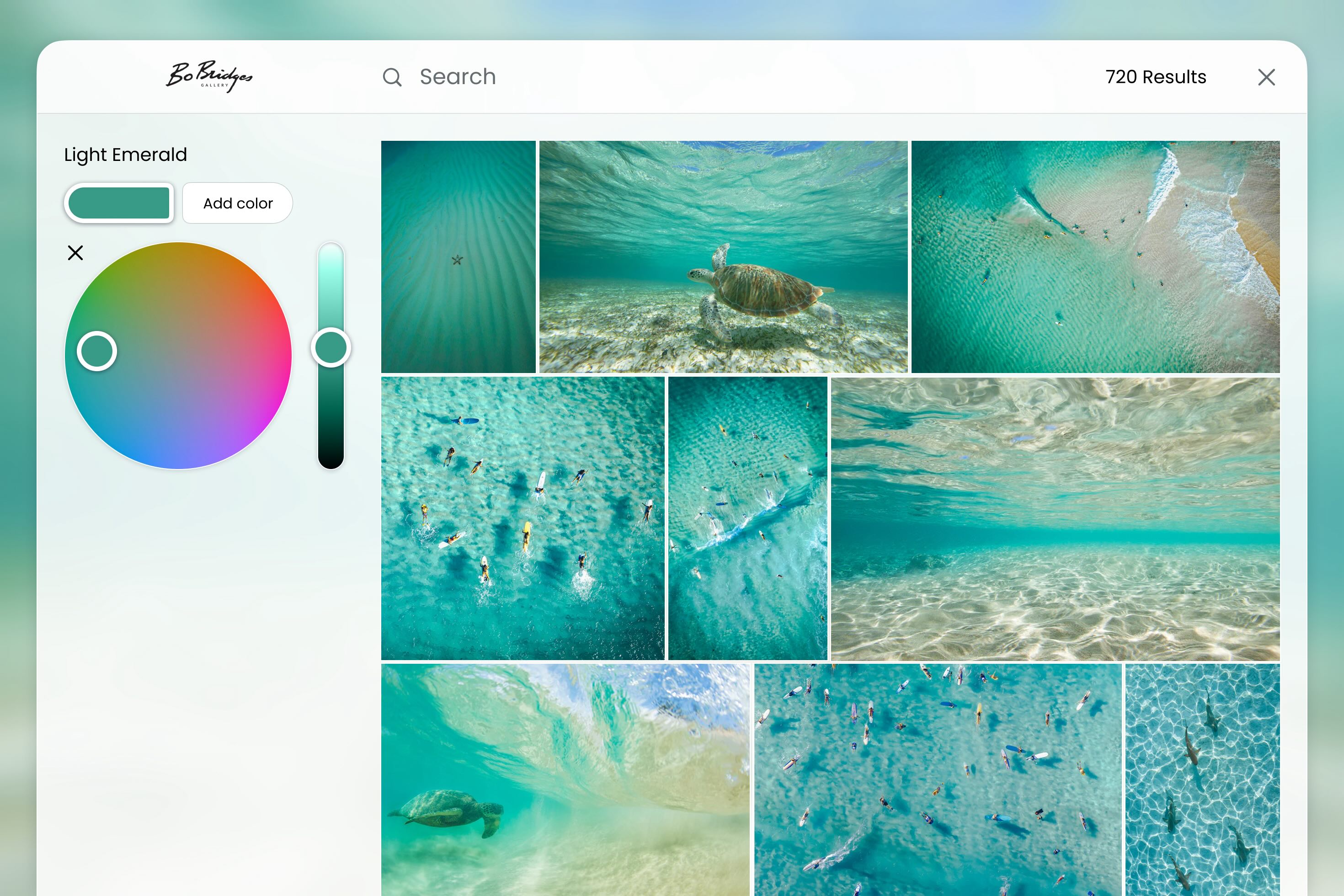
Supplies

Fashion

Sneakers

Accessories

Tech

Home decor

Art
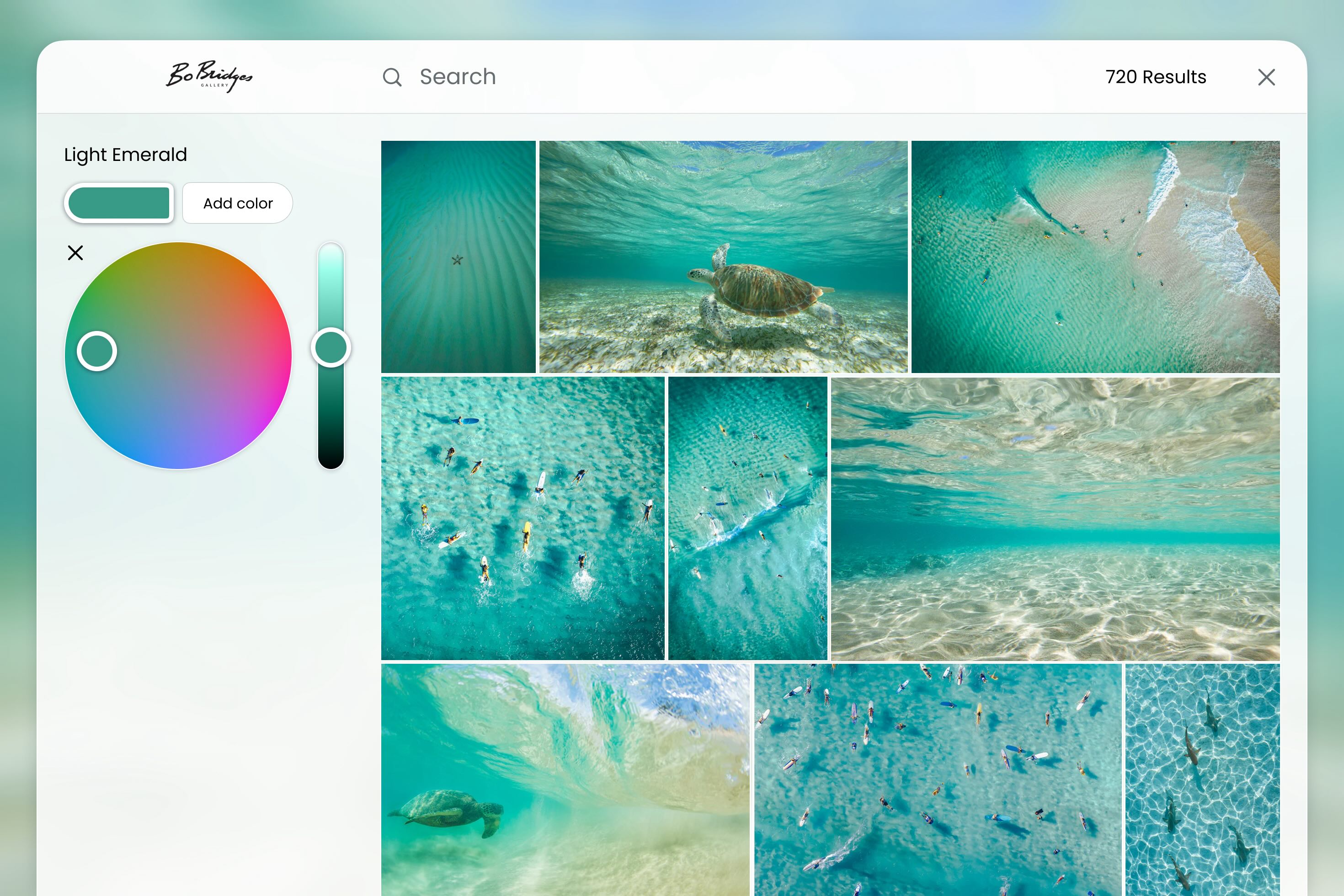
Supplies

Fashion

Sneakers

Accessories

Tech

Home decor

Art
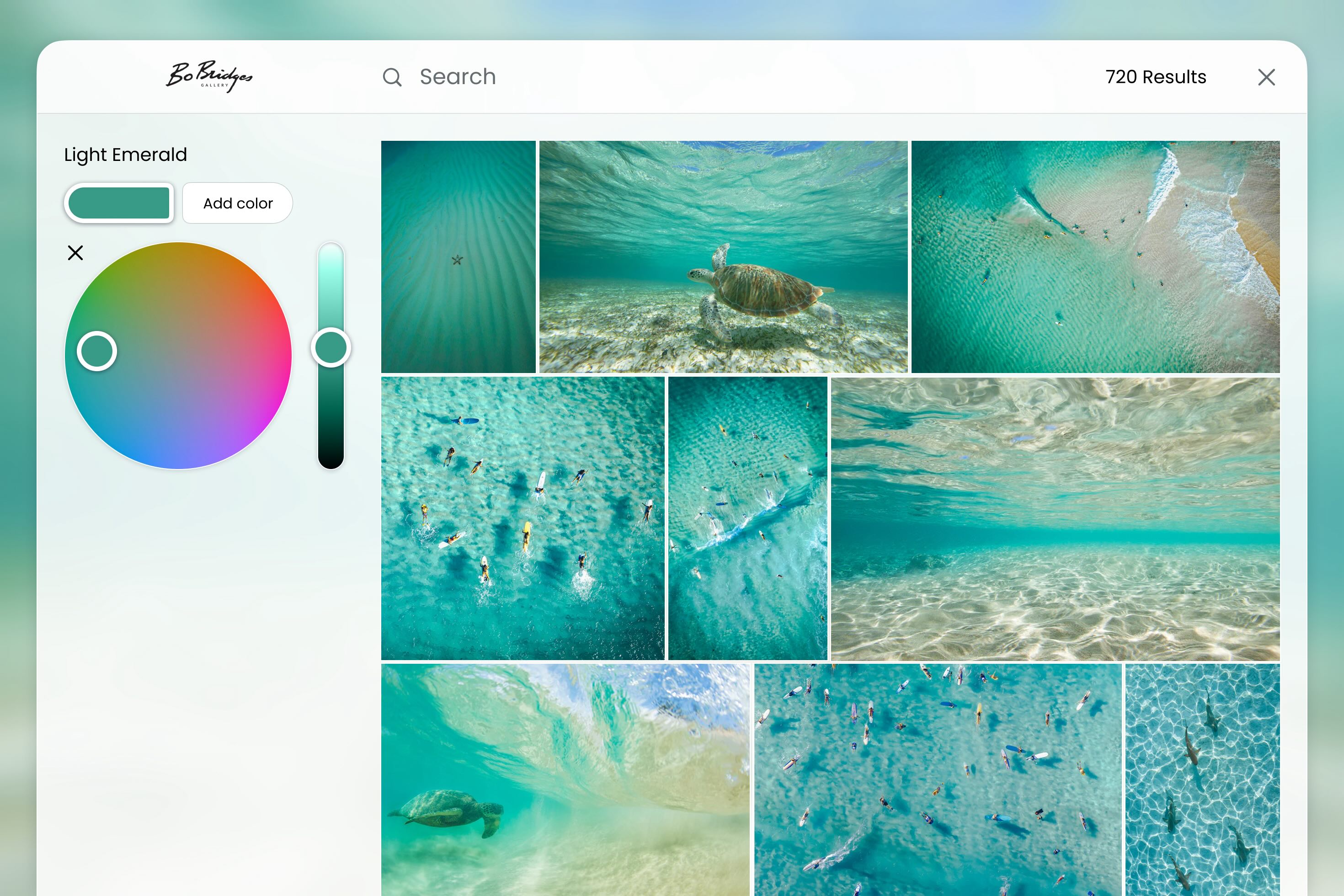
Supplies

Fashion

Sneakers

Accessories

Tech

Home decor

Art
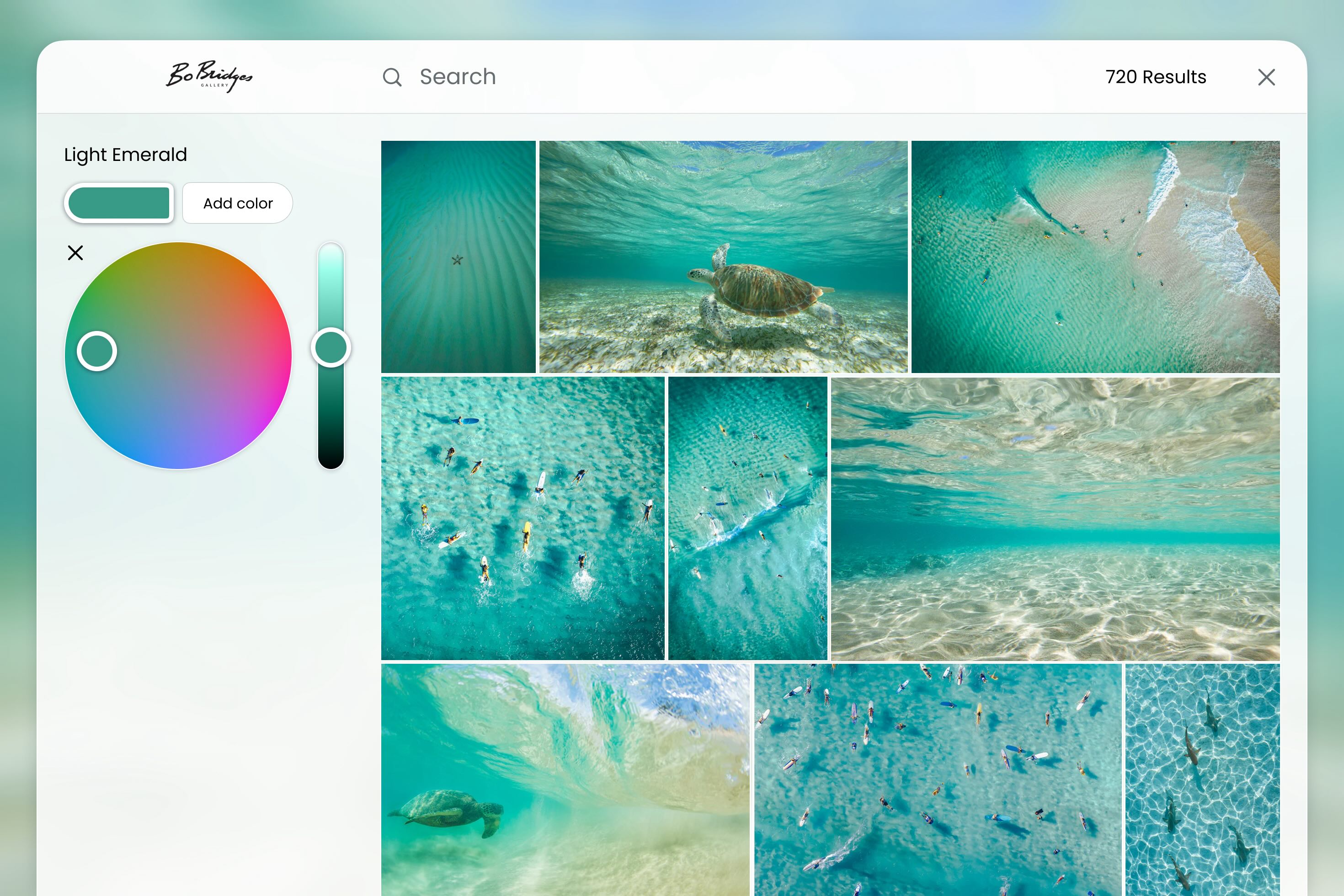
Let’s answer some questions.
Let’s answer some questions.
What is a store session?
A session starts when a visitor lands on your store and ends after 30 minutes of inactivity, or if they return using a different device or browser. Our goal is to track sessions in exact alignment with those recorded by Shopify. You will only be billed for store sessions that occur while our plugin is active.
What is a store session?
A session starts when a visitor lands on your store and ends after 30 minutes of inactivity, or if they return using a different device or browser. Our goal is to track sessions in exact alignment with those recorded by Shopify. You will only be billed for store sessions that occur while our plugin is active.
What is a store session?
A session starts when a visitor lands on your store and ends after 30 minutes of inactivity, or if they return using a different device or browser. Our goal is to track sessions in exact alignment with those recorded by Shopify. You will only be billed for store sessions that occur while our plugin is active.
How many searches are included?
Unlimited! We bill by Shopify store sessions — a metric you’re already familiar with. Since search volume naturally grows with your site traffic, charging per session keeps your costs predictable and directly tied to your store’s size.
How many searches are included?
Unlimited! We bill by Shopify store sessions — a metric you’re already familiar with. Since search volume naturally grows with your site traffic, charging per session keeps your costs predictable and directly tied to your store’s size.
How many searches are included?
Unlimited! We bill by Shopify store sessions — a metric you’re already familiar with. Since search volume naturally grows with your site traffic, charging per session keeps your costs predictable and directly tied to your store’s size.
How do you measure ROI?
If a shopper clicks a product within the Infinite Color Search overlay and then purchases it, we flag that sale as associated with Hoppn. We calculate the revenue return on investment (ROI) by comparing the cost of our service to Hoppn-associated sales. We do not take any commission on sales.
How do you measure ROI?
If a shopper clicks a product within the Infinite Color Search overlay and then purchases it, we flag that sale as associated with Hoppn. We calculate the revenue return on investment (ROI) by comparing the cost of our service to Hoppn-associated sales. We do not take any commission on sales.
How do you measure ROI?
If a shopper clicks a product within the Infinite Color Search overlay and then purchases it, we flag that sale as associated with Hoppn. We calculate the revenue return on investment (ROI) by comparing the cost of our service to Hoppn-associated sales. We do not take any commission on sales.
Can I demo it on my store before committing?
Yes! You can try it out in your Shopify theme editor before making it live. Our monthly $15 platform fee covers the cost to import your products and extract colors with our AI system.
Can I demo it on my store before committing?
Yes! You can try it out in your Shopify theme editor before making it live. Our monthly $15 platform fee covers the cost to import your products and extract colors with our AI system.
Can I demo it on my store before committing?
Yes! You can try it out in your Shopify theme editor before making it live. Our monthly $15 platform fee covers the cost to import your products and extract colors with our AI system.
How will I be billed for my subscription?
Shopify consolidates app charges with your Shopify plan into one seamless monthly invoice.
How will I be billed for my subscription?
Shopify consolidates app charges with your Shopify plan into one seamless monthly invoice.
How will I be billed for my subscription?
Shopify consolidates app charges with your Shopify plan into one seamless monthly invoice.
Are unbilled store sessions transferred to the next month?
Yes, our usage charge is applied every 1,000 store sessions. For example, if you generate 1,500 store sessions during a billing cycle, you will only be billed for 1,000 sessions. The remaining 500 sessions will carry over to the following month.
Are unbilled store sessions transferred to the next month?
Yes, our usage charge is applied every 1,000 store sessions. For example, if you generate 1,500 store sessions during a billing cycle, you will only be billed for 1,000 sessions. The remaining 500 sessions will carry over to the following month.
Are unbilled store sessions transferred to the next month?
Yes, our usage charge is applied every 1,000 store sessions. For example, if you generate 1,500 store sessions during a billing cycle, you will only be billed for 1,000 sessions. The remaining 500 sessions will carry over to the following month.
How can I cancel my subscription?
To cancel your subscription, uninstall the app from your Shopify store. If you reinstall the app later, you’ll need to approve a new subscription plan to start using Infinite Color Search again. If you encounter issues uninstalling, refer to the Shopify Help Center for assistance: help.shopify.com/en
How can I cancel my subscription?
To cancel your subscription, uninstall the app from your Shopify store. If you reinstall the app later, you’ll need to approve a new subscription plan to start using Infinite Color Search again. If you encounter issues uninstalling, refer to the Shopify Help Center for assistance: help.shopify.com/en
How can I cancel my subscription?
To cancel your subscription, uninstall the app from your Shopify store. If you reinstall the app later, you’ll need to approve a new subscription plan to start using Infinite Color Search again. If you encounter issues uninstalling, refer to the Shopify Help Center for assistance: help.shopify.com/en
What does the Shopify usage cap mean?
Shopify requires a usage cap to prevent overcharging, even if it’s just symbolic. Ours is set at $100,000—intentionally high so it never gets in your way. You’ll only be charged for your actual usage, which is just a tiny fraction of that amount.
What does the Shopify usage cap mean?
Shopify requires a usage cap to prevent overcharging, even if it’s just symbolic. Ours is set at $100,000—intentionally high so it never gets in your way. You’ll only be charged for your actual usage, which is just a tiny fraction of that amount.
What does the Shopify usage cap mean?
Shopify requires a usage cap to prevent overcharging, even if it’s just symbolic. Ours is set at $100,000—intentionally high so it never gets in your way. You’ll only be charged for your actual usage, which is just a tiny fraction of that amount.
What products show in the Infinite Color Search overlay?
We only display products that are active on your online store sales channel. By default, sold-out products with all variants sold-out are excluded. If you'd like sold-out products to appear, you can change this in our app settings page.
What products show in the Infinite Color Search overlay?
We only display products that are active on your online store sales channel. By default, sold-out products with all variants sold-out are excluded. If you'd like sold-out products to appear, you can change this in our app settings page.
What products show in the Infinite Color Search overlay?
We only display products that are active on your online store sales channel. By default, sold-out products with all variants sold-out are excluded. If you'd like sold-out products to appear, you can change this in our app settings page.
Why can’t I see every colorway available?
You likely have your store configured with color variants. For products with color variants, we currently show one color per product, just like Shopify’s default search. To get the best out of Infinite Color Search, we recommend listing each color variant as a separate product in Shopify. This also helps with your SEO.
Why can’t I see every colorway available?
You likely have your store configured with color variants. For products with color variants, we currently show one color per product, just like Shopify’s default search. To get the best out of Infinite Color Search, we recommend listing each color variant as a separate product in Shopify. This also helps with your SEO.
Why can’t I see every colorway available?
You likely have your store configured with color variants. For products with color variants, we currently show one color per product, just like Shopify’s default search. To get the best out of Infinite Color Search, we recommend listing each color variant as a separate product in Shopify. This also helps with your SEO.
How often are products refreshed?
Products are refreshed 12 times per day, with the queue opening every 2 hours. At that time, your products are added to the queue for refreshing. The exact processing time depends on the total volume of products in the queue. In the near future, we’ll transition to a live events system, allowing product changes to happen in realtime.
How often are products refreshed?
Products are refreshed 12 times per day, with the queue opening every 2 hours. At that time, your products are added to the queue for refreshing. The exact processing time depends on the total volume of products in the queue. In the near future, we’ll transition to a live events system, allowing product changes to happen in realtime.
How often are products refreshed?
Products are refreshed 12 times per day, with the queue opening every 2 hours. At that time, your products are added to the queue for refreshing. The exact processing time depends on the total volume of products in the queue. In the near future, we’ll transition to a live events system, allowing product changes to happen in realtime.
How can I get help?
For assistance, visit our customer service portal at hoppn.tawk.help. You can also email us at hello@hoppn.com. Please note that we’re based in Los Angeles, California, and our team responds most quickly during regular business hours (PST). We’re here to help!
How can I get help?
For assistance, visit our customer service portal at hoppn.tawk.help. You can also email us at hello@hoppn.com. Please note that we’re based in Los Angeles, California, and our team responds most quickly during regular business hours (PST). We’re here to help!
How can I get help?
For assistance, visit our customer service portal at hoppn.tawk.help. You can also email us at hello@hoppn.com. Please note that we’re based in Los Angeles, California, and our team responds most quickly during regular business hours (PST). We’re here to help!
Ready to elevate your store?
Ready to elevate your store?
For only $15, you can demo Infinite Color Search before transforming casual visitors into superfans.
For only $15, you can demo Infinite Color Search before transforming casual visitors into superfans.




