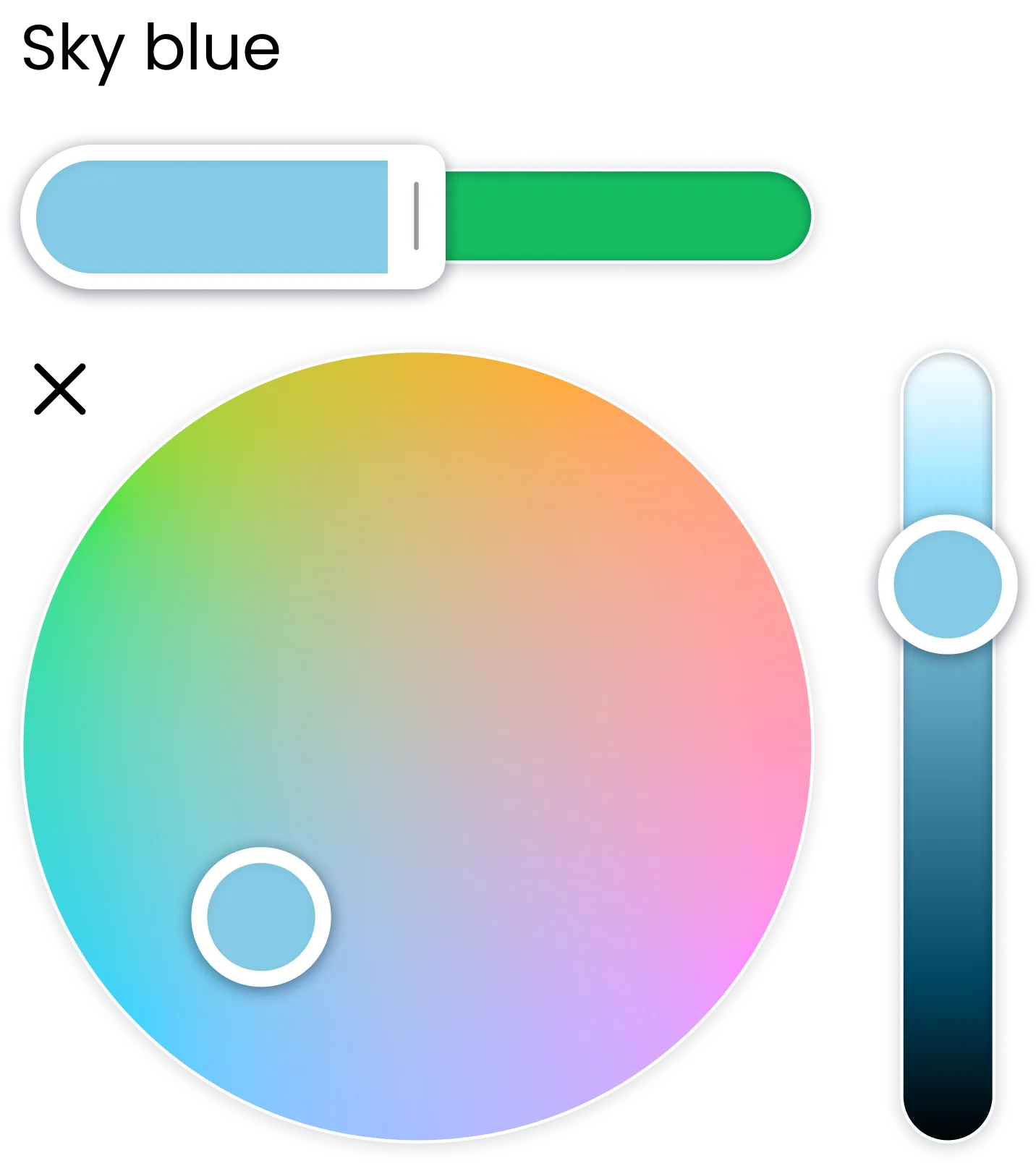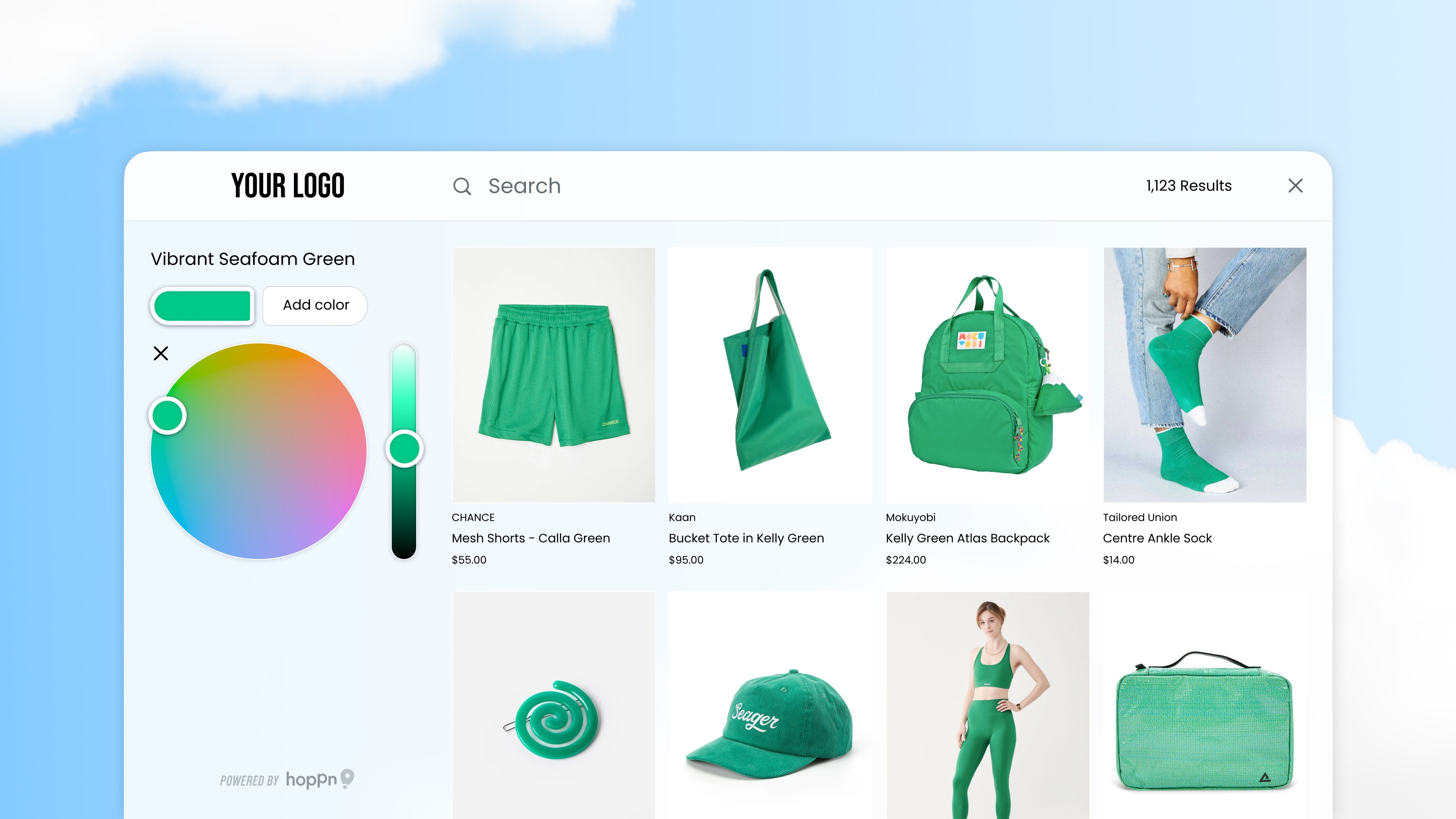May 9, 2025
2 minute read
Color filters are an essential part of your ecommerce store. They allow customers to quickly find products in their preferred colors and increase the likelihood of purchases. By simplifying product discovery, color filters can significantly boost sales and customer satisfaction.
Picking the right color names
Before applying color name tags to all your products, you must decide which color filtering options you want to include. The conventional approach here is to first break down the options by hue, then grayscale, and then the infamous “multi-color” filter for all those rebellious products that refuse to be boxed in.
Blue
Green
Yellow
Orange
Red
Purple
Pink
Black
White
Multi-color
Improving the UX
If you’re optimistic and enjoy a good sunset and all that life has to offer, consider adding a splash of color to your filters. It may even improve the user experience for your shoppers.
Blue
Green
Yellow
Orange
Red
Purple
Pink
Black
White
Multi-color
Should you display a number count?
Some Shopify stores like to include a number count to indicate how many products exist in each category. Personally, we feel this is unnecessary clutter. A shopper will want to filter for blue regardless of whether there are many or very few products. They don’t make decisions based on the number count.
Blue (350)
Green (207)
Yellow (53)
Orange (98)
Red (321)
Purple (103)
Pink (154)
Black (676)
White (344)
Multi-color (243)
How many color names should you use?
Choosing the right number of color names presents its own unique challenges. Adhering to broad color names simplifies the tagging process but results in a messy explore page.
Blue
Getting too specific is problematic
To remedy the effects of broad tags, you may be tempted to get more granular in your color names. This approach makes it more challenging for you to tag products by color. As a store owner, you will constantly have to make subjective choices on where to bucket colors that border say “Light blue” and “Blue.”
Even worse, shoppers are equally confused about which category to filter through when searching for borderline colors.
Light Blue
Blue
Dark Blue
Hoppn Blue
Light Green
Green
Dark Green
Light Yellow
Yellow
Dark Yellow
Light Orange
Orange
Brown
Light Red
Red
Dark Red
Light Purple
Purple
Dark Purple
Light Pink
Pink
Dark Pink
Black
Grey
White
Multi-color
Everyone does it a little different
Ecommerce has yet to standardize a system of tagging products by color. As a Shopify merchant, selling your products through several sales channels and marketplaces is common.
Often, sales channels use your product color tags to help surface your products in their search system. For this reason, using conventional color name tags over stylistic ones can benefit your ability to partner with other sales channels. It seems that at the end of the day, every store is entitled to its own style of color filtering.
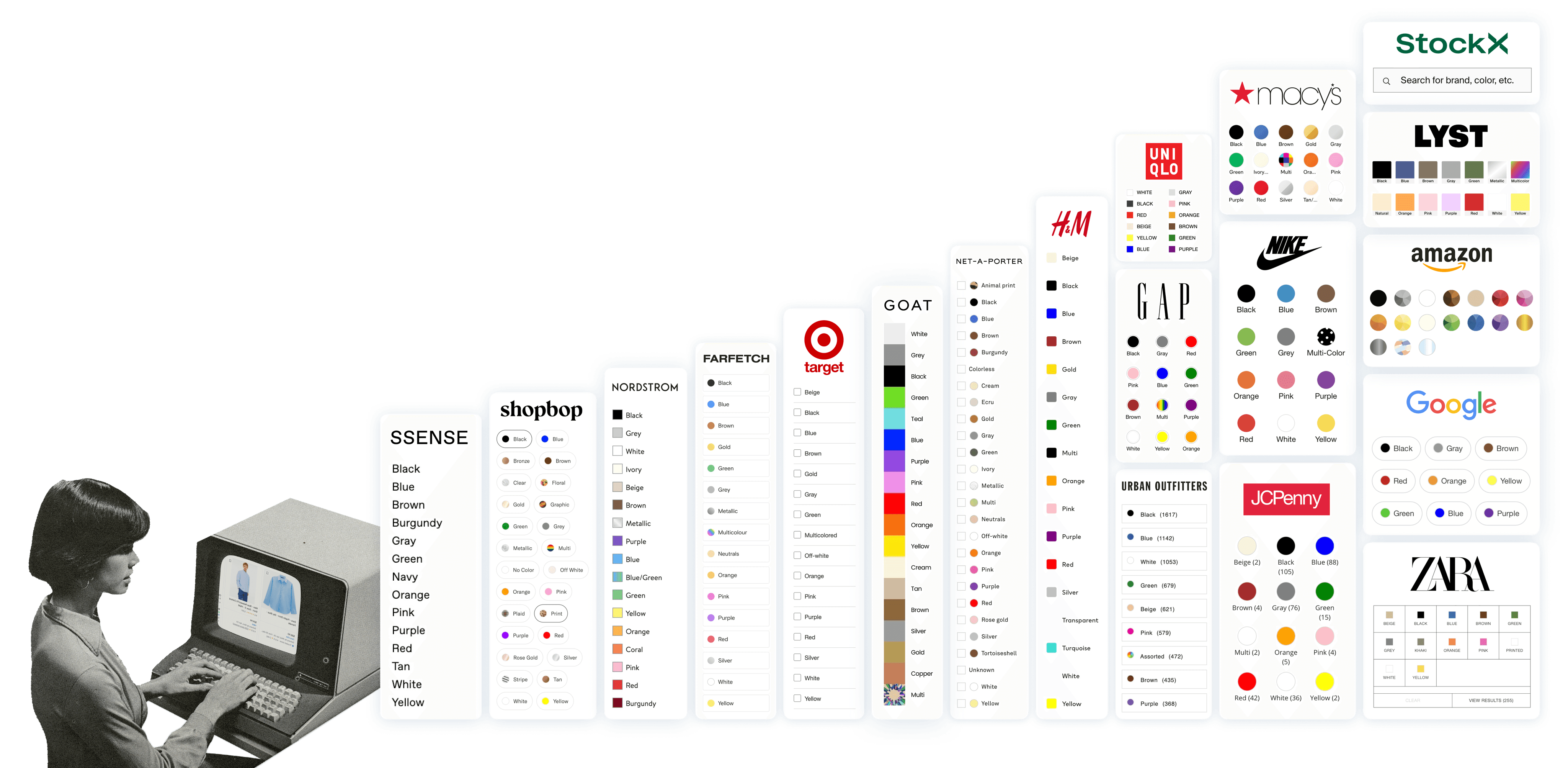
Wait, what are we doing here?
Every culture on the planet has different names for the same color. Azure, Denim, and Sapphire are all ways to say Blue. Too many color names in your list, and it's unusable. Too few, and it barely helps your search…
Maybe It's time we reinvent the color filter
Shoppers need the ability to find their favorite colors and find them fast. The word list is too flawed, so let's go back to square one.
Blue
Green
Yellow
Orange
Red
Purple
Pink
Black
White
Cutting out the clutter
People can't agree on color names, but we can agree on the colors themselves. Color is a uniquely visual experience. Why are we translating colors to color names, only to display colors once again when you see the results?
Out of this predicament, a revolutionary Shopify plugin has emerged.
Hoppn Labs has patented a whole new way to search products by color using a color wheel, calling it the Infinite Color Search.
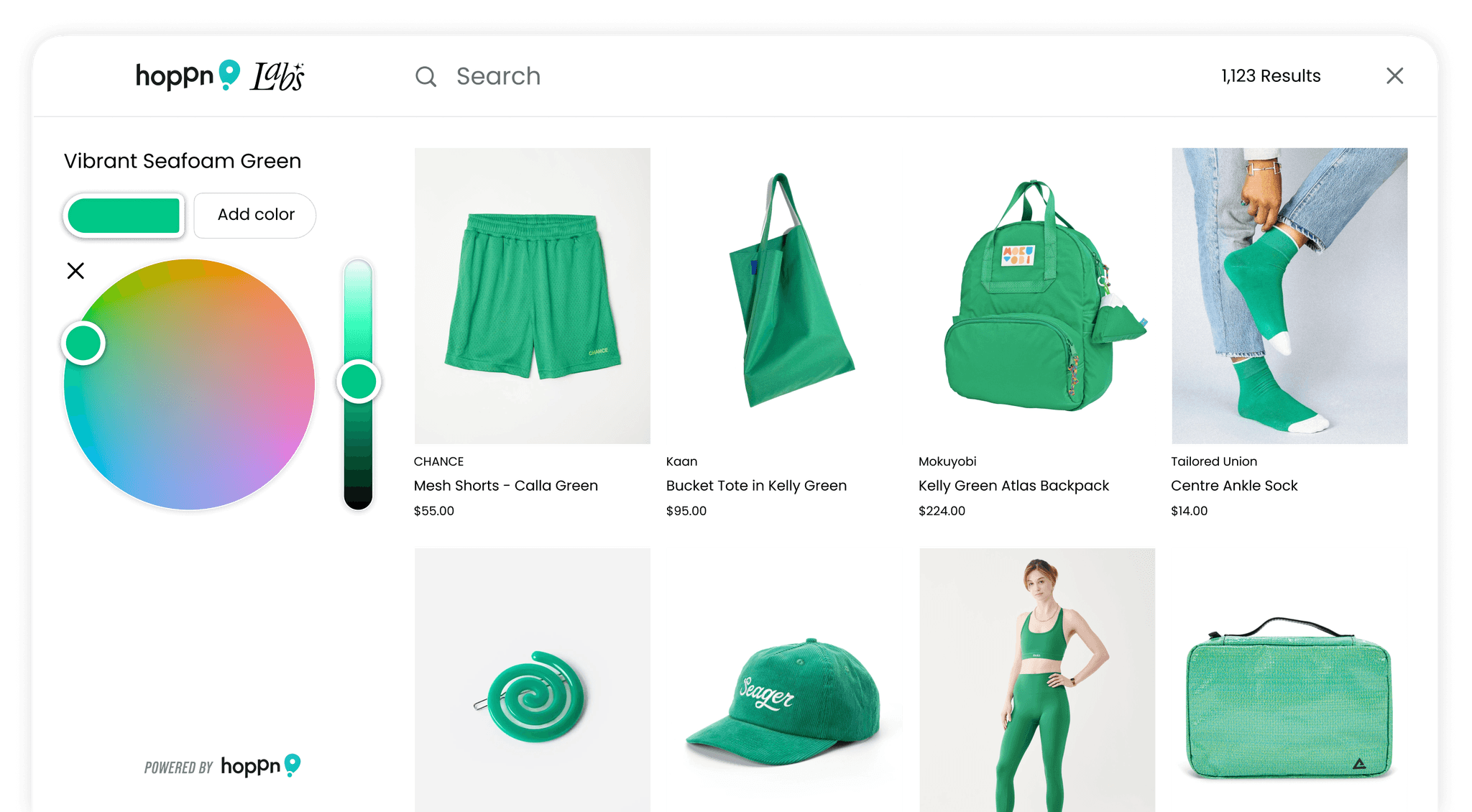
Rather than filtering out colors, it sorts them.
Hoppn's sorting algorithm allows shoppers to seamlessly venture into other harmonious colors. When a shopper searches light blue, the next results are blue, then green. It organically shows the next best thing, reranking the entire catalog for every search.
Filter
Sort
What method is best for you?
For small businesses with 30 products or less, a simple list of broad color name filters may be your choice at this stage. However, if you want to save time and not have to build and maintain your own color filtering system, we encourage you to install Hoppn’s “Infinite Color Search” Shopify plugin.
Hoppn’s AI system saves you time by recognizing the color values from your images, so you don’t have to apply color tags ever again. The installation is no-code and gets up and running within minutes!
Similar articles